Enhanced 911 and VoIP
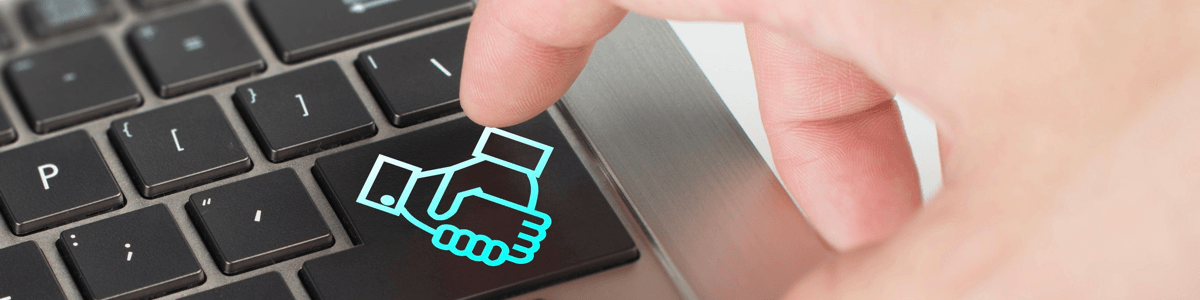
E911
The basic 911 system works by pinpointing a caller's location by the land line phone number. The call is automatically routed to the closest Public Safety Answering Point and the dispatcher at that point contacts the closest emergency services personnel to deal with the call.
However, with wireless and voip phones, the original 911 system became unable to pinpoint a caller's location and if the caller was unable to identify or describe a location, emergency personnel were hampered in providing assistance.
E911 is the solution for this. When an emergency (e911) call is placed over VoIP.MS network In the USA, the physical address you will enter at the time of e911 registration for a specific DID will be passed along to your local PSAP, providing the dispatcher at the PSAP with the exact location where help is required. Please note that Puerto Rico can now be provisioned for e911, however it does not work in the same fashion as the rest of the USA. The address information will not be transmitted and displayed at the PSAP, thus needing the caller to provide the address verbally when calling.
Canadian 911 service is handled a little differently. All Canadian calls to the National 911 call center are answered by a dispatcher who will access the 911 service provider´s database to pull the location as well as verbally ask the caller for their location before transferring the call to the caller´s PSAP verbally giving the PSAP the location and then connecting the caller. This is the way all VOIP 911 Calls are treated in Canada
You can activate this service at your Customer Portal >> DID Numbers >> E911.
Use of e911 Service costs a recovery setup fee of $ 1.50 on activation and a regulatory recovery fee of $ 1.50 per DID number activated per month. VoIP.MS does not make a cent on this charge, it is simply what must be paid to provide this service.
Please note you can enable this service only for Canadian or US numbers (including USA or Canadian toll free numbers). You just have to click on the checkbox button in order to start the process to enable the service for this number.
Last Update: 06/10/2024 - 10:12am

